关于Gitlab
前记
原本应该周六周末完成的事情,结果,却去看动漫了,然后周一,工作日做着搭建Gitlab本地环境的事情。很想,知道,新版的Rails,和旧版的Rails究竟会存在怎样的区别和变化。以下,是自己尝试过程中的一些记录。
安装问题
gem install charlock_holmes -v '0.6.9.4'安装失败,仔细查看出错日志,详细的信息参考mkmf.log。寻找mkmf.log,使用locate命令。发现,缺失如下的库:/usr/bin/ld: cannot find -licui18n。在charlock_holmes上找到了名为icu的相关的库,安装的命令是apt-get install icu-devtools libicu-dev。
关于libicu-dev以及icu::(全称为: International Components for Unicode),
gem install rugged -v '0.21.0'安装失败,rugged是libgit2的包装,所以需要安装libgit2-dev。目测,RVM的工作方式都是下载源代码,然后本地编译安装,rugged编译需要cmake。gem install pg -v '0.15.1'安装失败,将pg gem包注释掉,原因是不需要使用该gem包,因为不打算使用postgreSQL- rake db:migrate 失败了,说是
/home/git/repositories/root目录不存在,在参考了官方文档之后,发现需要新建git用户。具体的操作命令如下: -
/home/git/gitlab-shell/bin/xxx文件不存在或者没有权限,搞了半天,才知道gitlab-shell也是一个项目,clone下来后,运行gitlab:shell:setup,又出现了新的错误,.ssh/authorized_keys文件没有权限,chmod 777之后,发现居然就加了一句话进去了。坑我啊。不过,就算gitlab:shell:setup运行失败了,应用程序也还是可以打开的。算了,不想折腾了。cd /home useradd git mkdir git && cd git && mkdir repositories && cd repositories && mkdir root chown git:git -R git/ chmod 777 -R git/repositories/root
历经多次bundle error,终于将Gitlab依赖的Gem包安装成功了,接下来,恢复数据库: rake db:migrate,居然又一次失败了,看来,不参考官方的文档,是不能正确的安装完成的,随意看了看,也没仔细看。
项目分析
Gitlab提供的Rake任务(备注,Rake任务存放在lib/task目录下的rake文件中):
rake about # List versions of all Rails frameworks and the environment
rake add_limits_mysql # GITLAB | Add limits to strings in mysql database
rake assets:clean[keep] # Remove old compiled assets
rake assets:clobber # Remove compiled assets
rake assets:environment # Load asset compile environment
rake assets:precompile # Compile all the assets named in config.assets.precompile
rake cache:clear # GITLAB | Clear redis cache
rake cache_digests:dependencies # Lookup first-level dependencies for TEMPLATE (like messages/show or comments/_comment.html)
rake cache_digests:nested_dependencies # Lookup nested dependencies for TEMPLATE (like messages/show or comments/_comment.html)
rake db:create # Creates the database from DATABASE_URL or config/database.yml for the current RAILS_ENV (use db:create:all to create all databases in the co..
rake db:drop # Drops the database from DATABASE_URL or config/database.yml for the current RAILS_ENV (use db:drop:all to drop all databases in the config)
rake db:fixtures:load # Load fixtures into the current environment's database
rake db:migrate # Migrate the database (options: VERSION=x, VERBOSE=false, SCOPE=blog)
rake db:migrate:status # Display status of migrations
rake db:rollback # Rolls the schema back to the previous version (specify steps w/ STEP=n)
rake db:schema:cache:clear # Clear a db/schema_cache.dump file
rake db:schema:cache:dump # Create a db/schema_cache.dump file
rake db:schema:dump # Create a db/schema.rb file that is portable against any DB supported by AR
rake db:schema:load # Load a schema.rb file into the database
rake db:seed # Load the seed data from db/seeds.rb
rake db:seed_fu # Loads seed data for the current environment
rake db:setup # Create the database, load the schema, and initialize with the seed data (use db:reset to also drop the database first)
rake db:structure:dump # Dump the database structure to db/structure.sql
rake db:version # Retrieves the current schema version number
rake dev:setup # GITLAB | Setup developer environment (db, fixtures)
rake doc:app # Generate docs for the app -- also available doc:rails, doc:guides (options: TEMPLATE=/rdoc-template.rb, TITLE="Custom Title")
rake emoji:install_assets # Install Emoji Image Assets
rake gitlab:app:check # GITLAB | Check the configuration of the GitLab Rails app
rake gitlab:backup:create # GITLAB | Create a backup of the GitLab system
rake gitlab:backup:restore # GITLAB | Restore a previously created backup
rake gitlab:check # GITLAB | Check the configuration of GitLab and its environment
rake gitlab:cleanup:block_removed_ldap_users # GITLAB | Cleanup | Block users that have been removed in LDAP
rake gitlab:cleanup:dirs # GITLAB | Cleanup | Clean namespaces
rake gitlab:cleanup:repos # GITLAB | Cleanup | Clean repositories
rake gitlab:env:check # GITLAB | Check the configuration of the environment
rake gitlab:env:info # GITLAB | Show information about GitLab and its environment
rake gitlab:generate_docs # GITLAB | Generate sdocs for project
rake gitlab:gitlab_shell:check # GITLAB | Check the configuration of GitLab Shell
rake gitlab:import:all_users_to_all_groups # GITLAB | Add all users to all groups (admin users are added as owners)
rake gitlab:import:all_users_to_all_projects # GITLAB | Add all users to all projects (admin users are added as masters)
rake gitlab:import:repos # GITLAB | Import bare repositories from gitlab_shell -> repos_path into GitLab project instance
rake gitlab:import:user_to_groups[email] # GITLAB | Add a specific user to all groups (as a developer)
rake gitlab:import:user_to_projects[email] # GITLAB | Add a specific user to all projects (as a developer)
rake gitlab:satellites:create # GITLAB | Create satellite repos
rake gitlab:setup # GITLAB | Setup production application
rake gitlab:shell:build_missing_projects # GITLAB | Build missing projects
rake gitlab:shell:install[tag,repo] # GITLAB | Install or upgrade gitlab-shell
rake gitlab:shell:setup # GITLAB | Setup gitlab-shell
rake gitlab:sidekiq:check # GITLAB | Check the configuration of Sidekiq
rake gitlab:sidekiq:drop_post_receive[project] # Drop all Sidekiq PostReceive jobs for a given project
rake gitlab:test # GITLAB | Run all tests
rake gitlab:web_hook:add # GITLAB | Adds a web hook to the projects
rake gitlab:web_hook:list # GITLAB | List web hooks
rake gitlab:web_hook:rm # GITLAB | Remove a web hook from the projects
rake hipchat:send[message] # Sends a HipChat message as a particular user
rake jasmine # Run specs via server:ci
rake jasmine:ci # Run continuous integration tests
rake log:clear # Truncates all *.log files in log/ to zero bytes (specify which logs with LOGS=test,development)
rake middleware # Prints out your Rack middleware stack
rake migrate_iids # GITLAB | Build internal ids for issues and merge requests
rake notes # Enumerate all annotations (use notes:optimize, :fixme, :todo for focus)
rake notes:custom # Enumerate a custom annotation, specify with ANNOTATION=CUSTOM
rake rails:template # Applies the template supplied by LOCATION=(/path/to/template) or URL
rake rails:update # Update configs and some other initially generated files (or use just update:configs or update:bin)
rake routes # Print out all defined routes in match order, with names
rake secret # Generate a cryptographically secure secret key (this is typically used to generate a secret for cookie sessions)
rake setup # GITLAB | Setup gitlab db
rake sidekiq:launchd # GITLAB | Start sidekiq with launchd on Mac OS X
rake sidekiq:restart # GitLab | Restart sidekiq
rake sidekiq:start # GITLAB | Start sidekiq
rake sidekiq:stop # GITLAB | Stop sidekiq
rake spec # GITLAB | Run specs
rake spec:api # GITLAB | Run request specs
rake spec:controllers # Run the code examples in spec/controllers
rake spec:feature # GITLAB | Run feature specs
rake spec:features # Run the code examples in spec/features
rake spec:finders # Run the code examples in spec/finders
rake spec:helpers # Run the code examples in spec/helpers
rake spec:lib # Run the code examples in spec/lib
rake spec:mailers # Run the code examples in spec/mailers
rake spec:models # Run the code examples in spec/models
rake spec:other # GITLAB | Run other specs
rake spec:requests # Run the code examples in spec/requests
rake spec:routing # Run the code examples in spec/routing
rake spec:services # Run the code examples in spec/services
rake spec:tasks # Run the code examples in spec/tasks
rake spec:workers # Run the code examples in spec/workers
rake spinach # GITLAB | Run spinach
rake spinach:generate # runs spinach and generates feature steps files when necessary
rake spinach_other # GITLAB | Run other spinach features
rake spinach_project # GITLAB | Run project spinach features
rake state_machine:draw # Draws state machines using GraphViz (options: CLASS=User,Vehicle; FILE=user.rb,vehicle.rb [not required in Rails / Merb]; FONT=Arial; FORMAT...
rake stats # Report code statistics (KLOCs, etc) from the application
rake test # GITLAB | Run all tests
rake test:all # Run tests quickly by merging all types and not resetting db
rake test:all:db # Run tests quickly, but also reset db
rake time:zones:all # Displays all time zones, also available: time:zones:us, time:zones:local -- filter with OFFSET parameter, e.g., OFFSET=-6
rake tmp:clear # Clear session, cache, and socket files from tmp/ (narrow w/ tmp:sessions:clear, tmp:cache:clear, tmp:sockets:clear)
rake tmp:create # Creates tmp directories for sessions, cache, sockets, and pids
备注:为何记录下来? Rake执行起来实在太慢了。
Gitlab集群
Gitlab集群示意图:
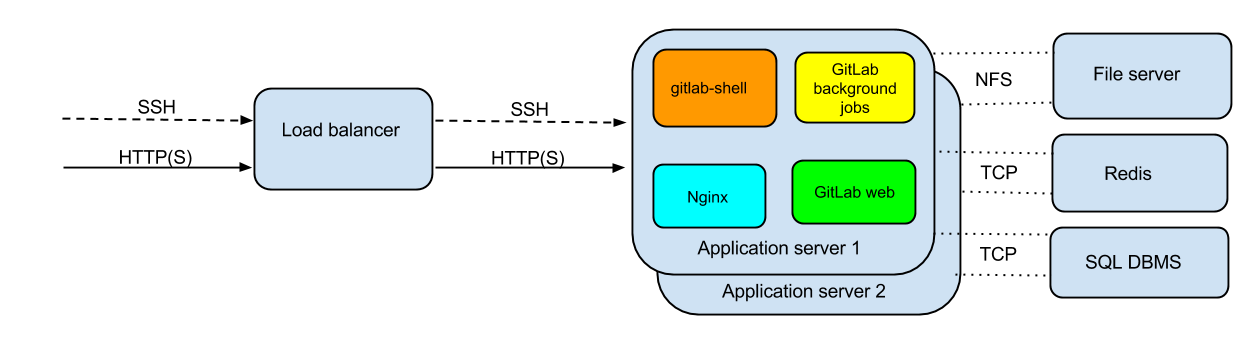
小记:关于bundle抑或是rubygems,有一点,我觉得不如apt-get,每次都要从服务器上Fetch下源的index,相当的缓慢。解析包的依赖管理过于缓慢,且很耗CPU,可以建立本地缓存从而加快速度。
我总是做着不合时宜的事情,好不容易搭建完了环境,开始学习吧。说道开始学习,但是从哪里下手,自己想想了,还是先从文档开始下手。
经验:
Rails项目貌似都是源代码部署,所以,开源的似乎顺理成章。
参考文献
傲娇的使用Disqus