Scaling Rails笔记
前言
New Relic赞助Rails Envy,制作了13集的Scaling Rails,Xdite将其整理成13篇文章,我在http://www.hksilicon.com中Ruby on Rails上看到,阅读并做笔记如下:
第一章 Page Responsiveness
可扩展的目标是:提高页面响应时间。关于响应涉及两个主题: 如何测量,如何改善
测量工具: Firefox的Firebug,Safari的Advance , Firefox的YSlow。结果显示,页面加载时间占响应时间的大头。
改善思路:
- 提高服务器端性能
- 减少浏览器加载时间
YSlow在测试页面后,会给出实际建议,具体可以参考Yahoo!的Best Practices for Speeding Up Your Web Site。一些建议如下:
- 最小化HTTP请求, js/css的cache选项,例如:
<%= javascript_include_tag , :main , :cache => true %>,不知和Asset Pipeline有何区别。 - 使用CDN(有很多CDN厂商),需要的配置是:
ActionController::Base.asset_host = "assets.example.com", 然后使用image_tag辅助方法 - 添加Expires头部
Nginx中配置:
# Add expires header for static content
location ~* \.(jpg|gif|png|css|js)$ {
if (-f $request_filename){
expires max;
break;
}
}
更多参考建议参考YSlow文档。
第二章 Page Caching
Rails中的cache: Page Caching, Action Caching, Fregrement Caching。
Mongrel(20-50 req/s) * 24h = 200万 pv。Page Caching - HTML - Apache 1000 req/s
在生产环境中设置: config.action_controller.perform_caching = true, caches_page方法。
cache页面默认放置在public目录下,可通过如下选项配置:
config.action_controller.page_cache_directory = RAILS_ROOT + "/public/cache"
Page Caching适合页面变动不频繁的页面:各种首页,参考页。
页面更新后,通过expire_page方法,强制过期页面,具体例子为:
def update
@post = Post.find(params[:id])
expire_page :action => :index
expire_page :action => :show, :id => @post
repsond_to do |format|
....
end
end
Page Caching可以Cache HTML,xml,json等格式。
尝试一下,发现一个问题: 网站页面中,存在登录状态控制,登录前和登录后的页面不同的,页面缓存是不是办法。只好尝试片段和动作缓存了。
第三章 Cache Expiration
前一节中,使用expire_page,在update动作中,处理页面过期。如果动作比较多,代码就容易重复。
def update
...
expire_page :action => :index
expire_page :action => :show, :id => @post
end
def show
...
expire_page :action => :index
expire_page :action => :show, :id => @post
end
def create
...
expire_page :action => :index
expire_page :action => :show, :id => @post
end
此时,可以将其定义方法,然后使用after_filter过滤器。
# posts_controller.rb
after_filter :clear_posts_cache, :only => [:create, :update, :destroy]
def clear_posts_cache
expire_page :action => :index
expire_page :action => :show, :id => @post
end
如果多个控制器都需要调用clear_posts_cache, 存在三种处理方法:
- 将
clear_posts_cache放到application.rb中 - 将
clear_posts_cache设置为shared object, 然后include到那些使用的控制器中 - 使用sweeper监控(Rails提供),可以Observes 控制器和模型,使用如下:
- 在
config.load_paths中添加#{RAILS_ROOT}/app/sweepers - 在app/sweepers目录下,新建文件
post_sweeper.rb, 然后在控制器中设置那些动作要调用sweeper
- 在
# post_sweeper.rb
class PostSweeper < ActionController::Caching::Sweeper
observe Post
def after_save(post)
clear_pass_cache(post)
end
def after_destroy(post)
clear_pass_cache(post)
end
def clear_pass_cache(post)
expire_page :controller => :posts, :action => :index
expire_page :controller => :posts, :action => :show, id => post
end
end
# posts_controller
class PostController < ApplicationController
caches_page :index, :show
cache_sweeper :post_sweeper, :only => [:create, :update, :destroy]
# ...
end
sweeper中可使用 ActiveRecord 的 callbacks, after / before 。
New Relic RPM
New Relic可对服务器进行各项效能的监控,并提供详细数据,可以查看Action的效率。不过,令人在意是,如何做到的?
第五章 Advanced Page Caching
出现的问题:
- index中对象使用了paginate,永远返回第一页。解法: 为分页指定特殊路由
map.posts_with_pages '/posts/page/:page', :controller => 'posts', :action => 'index' - 页面中的Dynamic Data, Cache如何处理。解法: 使用Ajax Dynamic Loading,大体思路时,静态页面渲染结束后,利用远程js脚本更新登录状态, 如下是一些代码片段:
# 在页面下方添加如下的代码
<%= remote_function :update => 'login_status', :url => login_status_path %>
# SessionsController中添加动作
def status
render :inline => login_status
end
第六章 Action Caching
Page Caching存放在Disk中,Action & Fragment Caching则存放在Configure cache中。Cache Store方面提供了多种选项: mem_cache_store到redis_store,file_store等。
Action Caching需要配合filter,Rails 默认cache_store是memory_store, 其本身是一个 Hash{}。缺点: 进程之间不能共享,容易 out of memory,难以处理Cache Expiration。
Action Caching不需要Layout:
class PostsController
before_filter :authenticate
# Render the layout on each request, Not going to run the action
caches_action :index, :show, :layout => false
....
end
带条件的Action Caching:
class PostsController
before_filter :authenticate
# Disable the cache on certain requests, 这里的疑问是,传给action的变量是?
caches_action :index, :show, :if => Proc.new { |controller| !controller.params[:no_cache]}
....
end
Action Cahing的适合情景:
- 不能使用Page Caching
- 需要在每个视图上都执行的代码,且结果一致
第七章 Fragment Caching
Fragment Caching:当页面不同区域都需要cache时,使用partial。实现方式有两种,区别就是将cache方法调用写到哪里,一种是写在调用的地方,还有一种是写在render的部分视图中,实例代码如下:
# index.html.erb
<%= render :partial => "recent_posts" %>
# _recent_posts.html.erb
<% cache(:recent_posts) do %>
<div>
<ul>xxxx</ul>
</div>
<% end %>
# posts_controller.rb
def index
@posts = Post.find(:all, :limit =>20)
if !fragment_exist? :recent_posts
@recent_posts = Post.find(:all, :order => "created_at")
end
respond_to do |f|
f.html
f.xml { render :xml => @posts }
end
end
#posts_sweeper.rb - 处理缓存过期的问题
def after_destroy(post)
clear_posts_cache(post)
end
def clear_posts_cache(post)
expire_fragment :recent_posts
expire_action :controller => :posts, :action => :show, :id => post
end
Fragment Method 在 controller layer 有这几种:
write_fragment(key, content, options = nil)
read_fragment(key, options = nil)
fragment_exist?(key, options = nil)
expire_fragment(key, options = nil)
Fragment Method 在视图中的方法:
<% cache(key) do %>
...
<% end %>
考虑memcache是键值数据库,这里需要认真对待的是key设置, key的取值可以是这样的:
#{@city.name}-photos#{current_user.id}-panel
使用时机: 不能使用 Page Caching 或 Action Caching 时, 多个用户中,页面中某些资讯是相同的。
计算科学的两大难题: 缓存失效和命名。Cache Expiration是很头疼的事。
第八章 Memcached
Cache的直觉感受: Page Caching。当Page Cache,Action Caching,Fragment Caching都不行了后,考虑使用memcache。使用示例:
def get_friends_posts
value = Cache.get("friends")
return value if value
journal_posts = # Fetch form database
Cache.set("friends", journal_posts)
return journal_posts
end
** Memcached ** is a high-performance, distributed memory object caching system, generic in nature, but intended for use in speeding up dynamic web application by alleviating database load.
简而言之,就是{} in Memory。
在Rails中使用Memcache需要设置config:
config.cache_store = :mem_cache_store
设置结果后,存在两种使用方法:
- Object Store - 用来缓存数据库中的查询的结果,访问对象通过
Rails.cache,提供的方法有: read, write, fetch, delete , exist? , increment, decrement, clear - Fragment Cache Store(Action & Fragment Caching)
Rails.cache中可存一般字符串,也可存ActiveRecord Object。简单的操作如下:
[1] pry(main)> Rails.cache.write "name", "xiajian"
=> true
[2] pry(main)> Rails.cache.read "name"
=> "xiajian"
[3] pry(main)> Rails.cache.exist? "name"
=> true
[4] pry(main)> Rails.cache.delete "name"
=> true
[5] pry(main)> Rails.cache.read "name"
=> nil
[6] pry(main)> Rails.cache.write "first_post", Article.first
=> true
[7] pry(main)> Rails.cache.read :first_post
=> #<Article _id: 5175590bf12379ac91000291, ....
备注: memcached访问,通过telnet 127.0.0.1 11211登录,可以使用get、set,delete、stats , telnet退出命令是quit。尝试了一下,觉得不太好用。这一点不如Redis, Redis还有的命名行工具。
处理缓存异常的方法有两种:
- 其一,可以在fetch方法中使用
:expires_in参数, 其可放置在Model中,也可放置在view中。
# post.rb
class Post < ActiveRecord::Base
belongs_to :user
def self.recent
Rails.cache.fetch("recent_posts", :expires_in => 30.minutes) do
self.find(:all, :limit => 10)
end
end
end
# post的视图中
<% cache(:recent_posts, :expires_in => 30.minutes) do %>
...
<% end %>
- 其二,使用Intelligent keys,代码形如:
cache("#{post.id}-#{post.updated_at.to_i}-data"),Rails中简写形式为:cache(post),cache([post, user])。
memcached的使用时机:使用Action Caching 或 Fragment Caching,并减少db访问次数。
备注: memcached -m 2000就会拥有2G内存,用光内存之后,memcached会 pop stack。
第九章 Taylor Weibley & Databases
EngineYard - Rails Hosting公司。Taylor Weibley的建议:
- Beware of fetching external data, 页面尽量不要需要额外的数据
- Optimized your Database, 找出slow query,然后改善。别忘了打index
- Design for Scaling Upfront, 设计时就要注意扩展性
让数据库更快的方法:
- Don’t forget indexes,key都要打上index
- Use include,是何含义
- 使用counter caching,多开一个字段,将counter cache起来。设置
:counter_cache => true - 安装 QueryTrace Plugin,检查系统生成的查询语句
- Drop to SQL, 某些查询ORM非常耗资源,不如手写
- 数据库表的非规范化
- Slaves and Masters,db上使用主从架构,masochism。主写,从读
- Databse Sharding,使用Data Fabric
更多内容,可以参考Advance ActiveRecord
第十章 Client-side Caching
客户端浏览器有三个参数可处理,max-age, etag, last_modified。
- max-age的使用,在action中添加
expires_in 10.minutes, 响应中就会包含header["Cache-Control"] = "max-age=600" - etag,Rails内建etag-md5(body)。比较请求和响应的etag
request.etag_matches?(response.etag),客户端快而服务器端依旧。
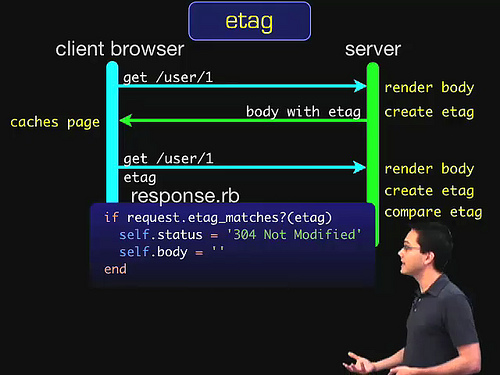
- last_modified,类似etag,其记录的是日期,实例如下
def show
@user = User.find(param[:id])
fresh_when :last_modified => @user.updated_at.utc
end
# request.not_modified?(response.last_modified)
建议: 组合etag和last_modified进行使用。好处,增进服务器端性能,减少查询和render,增加客户端性能。
使用时机: 使用Fragment或Object caching时,提高throughput,并节省CPU时间。
第十一章 Advanced HTTP Caching
Rack::Cache / Varnis / Squid / Akamai (Reverse Proxy Caches )
Proxy Cache是位于客户端的缓存层,反向代理是位于服务器端的缓存层。
缓存就要考虑过期的问题,Reverse Proxy 和 Server 之间的Expiration,混合max-age、etag、last_modified + Reverse Proxy,从而降低Server的负担。
结果是相当诱人的,具体的性能结果参考http://www.hksilicon.com/kb/cn/articles/3805/Scaling-RailsAdvanced-HTTP-Caching。
Rack::Cache - Reverse Proxy, 不同的Process使用File Store或memcache处理。
## 高手建议
RailsMachine的Jesse Newland的建议:
- Separate / Isolate Your Rails Stack , 将不同的service放在不同的server上。
- Avoid Hitting the Database, 各种缓存
- Use an Intelligent Reverse Proxy,Mongrel 上 HAProxy
与HAProxy类似功能的有Nginx中的fair proxy,带全局队列的Passenger
New Relic的Jim Gochee(Director of Enginering)提出的建议:
- Analyze your app in Production, 使用New Relic工具分析
- Optimize your database use, 做好 Cache, 减少 Hit DB, 善用EXPLAIN搞清楚query慢在哪里, 弄熟ActiveRecord,生产高效
- Use ha_proxy with max-con 1 , 使用HAproxy
总结
第一章的重点:
一般来说花在 loading page 的时间会比较高,改善这个 CP 值比较高。可用 YSlow 和其提供的 tips 去提升效率。
第二到第八章的重点:
介绍各种 Cache 策略的作法:Page Caching、Action Caching、Fragment Caching。使用 Memcache 搭配 Fragment Caching 等等。
第九章的重点:
许多网页应用程式瓶颈都是卡 DB,因此善用 MySQL 的 EXPLAIN 去找出 Slow Query,并且挖掘是哪一段的代码(ORM语法)造成的。记得要打 INDEX,将 counter 做 cache。上 Master/Slave 架构。
第十到第十一章的重点:
讲 Client-side Caching。要提高速度,就是避免去 Hit DB,因此做好 Client-site Caching 是很重要的。这两章主要是介绍三种 HTTP header:max-age、etags、last_modified 降低 Client 来问的次数。并且建议将流量转嫁到 ReverseProxy 上。
第十二章:
负载平衡以及如何实作简单的 HA 架构。
其实不光是 Rails,一般 Web Application “基本”的 Scaling 也大概都是照这些方式。如果对 Scaling 有兴趣的话,这些主题是相当好的 Google 关键字…继续挖掘下去,相信您会收获更多的。
小结
读完后,收获良多,虽然实践很少,不过给了我继续前进的动力。新书《构建高性能Web站点》送到了。
傲娇的使用Disqus